Want to remember something? Want to give your learners a fun way to study on their own to enhance their memories? Maybe add a little gamification to an otherwise boring pursuit?

Want to Remember? Try Repetition with Variety
Memorization usually takes time. When it’s required, one way to encourage studying for memory is to use an online study site like Quizlet. The free version of Quizlet is robust enough for many uses. You can make and share study sets for your learners, and they can access them online as often as they wish.
Quizlet is great for studying 1:1 correspondences, like definitions, vocabulary words, math facts (4 x 4 = 16, for example), distribution locations, part numbers, or product knowledge.
You can also use Quizlet to help people sort examples of concepts. Sadly, I couldn’t find a way to associate more than one example with a concept in the same set. However, you could make multiple sets to provide more practice.
Quizlet provides several different modes for practice, which makes studying more fun and more robust, too. To illustrate, I made a set of examples that go with different content types (using Gagné’s list, which is slightly different from Merrill’s or several others). You can play along here.
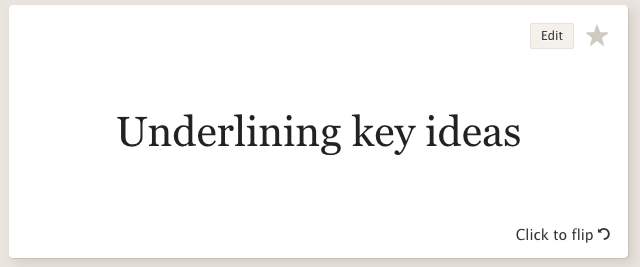
The image above is from the “Flashcards” mode. For this set, if you’re studying, you look at the example and then think of the content type it belongs to. You can click to turn the card over and see the right answer. You can choose from several different ways to display and study the cards.
In my example, you’ll only find words, but you can also upload images to the definition side of your set.
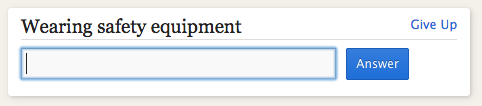
This image is from the “Learn” mode. It displays an example, and you type in the content type.
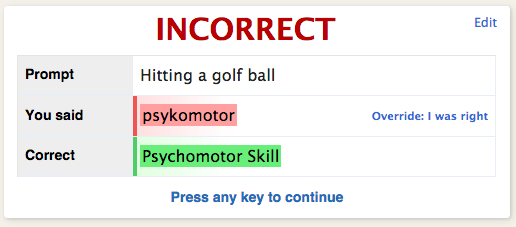
With the “Learn” mode, spelling counts, but you can override a wrong answer if you wish.
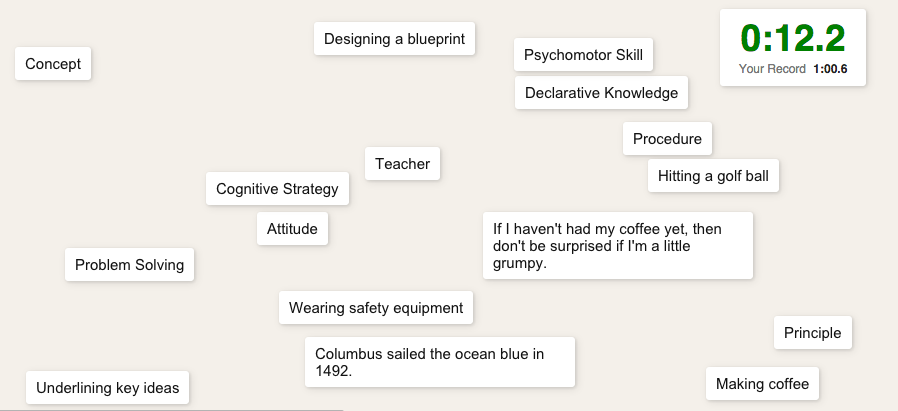
This image shows “Scatter,” which I think is the most fun. With this one, you drag the example over the content type (or vice versa), and if you’re correct, that pair disappears. The object is to clear the board.
There are a couple of additional study modes…
- “Race,” which presents a definition or a term traveling across the screen. You type the answer before the term reaches the other side.
- “Speller,” where Quizlet reads the term out loud and then you type in the correct spelling.
If you decide to try this, here are a couple of cautions:
- Try your set in different modes, and be on the lookout for potential errors or misunderstandings before you share it with others.
- If you can, ask at least one other person to try the set. You want to make sure that you are not the only one who can get the right answers.
- If you use a public set, make sure it’s correct. For example, a public set of state capitals had New Orleans as the capital of Louisiana.
Quizlet is more forgiving than physical flash cards. If you accidentally list Boulder as the capital of Colorado or use an example that confuses everyone but you, you can correct that as soon as you realize, which means that the issue will be fixed for future practice.
Because of the game elements built into Quizlet, you can use it to make studying more fun… If spelling matters, this is a great way to practice. And trying out several of the modes gives enough variety to keep things interesting… and makes studying more engaging (and therefore better).
Resources
Post | From Memory—Or Not?
Post | Why I Love Content Types: And You Should, Too
Post | Merrill’s Component Display Theory
Quizlet | Sorting Content Types
