Buffer has released a new application that you can use on the web to add text to images in just a few minutes. They say it takes about 30 seconds.
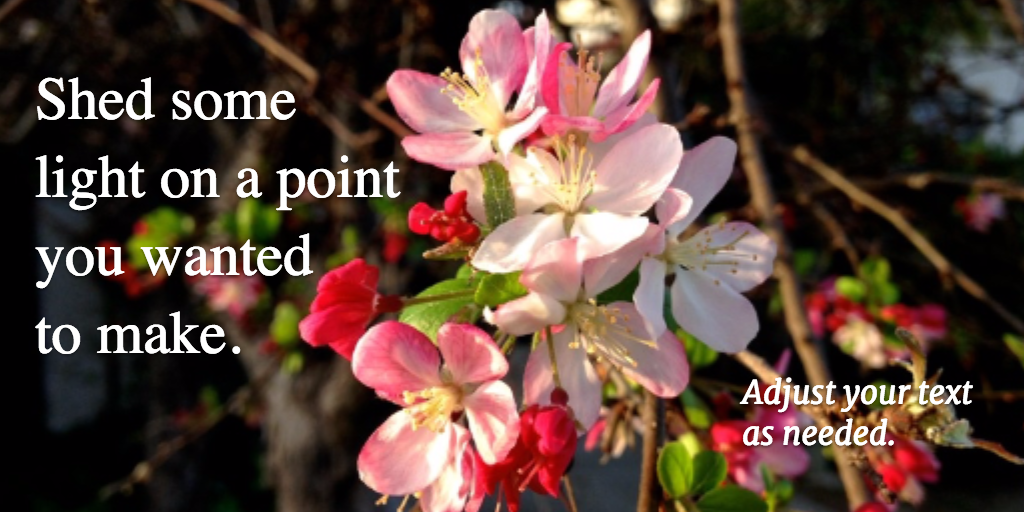
If you’re starting from scratch with your own or others’ images (with permission, of course), you may want to crop them to the size they’ll end up: 1024 by 512. This gives you more control of how the photo will look once you upload it to Pablo. You can also use a few images that are helpfully embedded into the tool.
After that, it’s easy. You can add quotes, stats, your post’s main point, or anything that you want to highlight. Pablo also has 10 fonts to choose from, and you can change colors, sizes, placement, and type (regular, light, italics, bold).
It’s easy to experiment. Once you have an image with text that you like, download it (I do not see an option for saving images inside Pablo). After that, you can use it wherever you’d normally include an image, for example, a blog, Twitter, or Facebook post.
As Buffer points out in their own blog post about this tool:
Blog posts with images receive 94% more views than those without imagesHaving at least one image in a post leads to more than double the shares on Facebook and TwitterUsing an image on Twitter increases retweets by 28% and favorites by 36%
You’ve probably seen images with text on various social media sites. If you want to make your own, Pablo makes it easy.
Resources
Post | Engaging Social Media Images in 30 Seconds Flat: Introducing Pablo by Buffer
Application | Pablo
